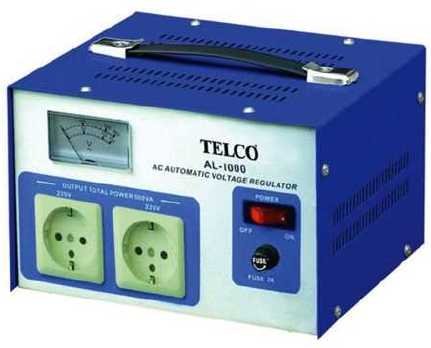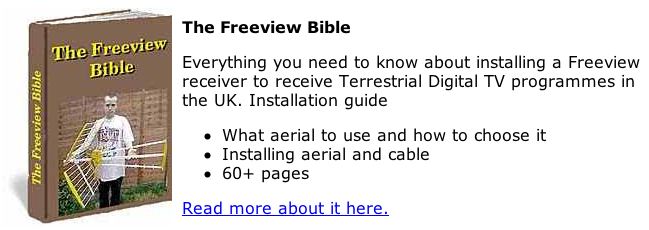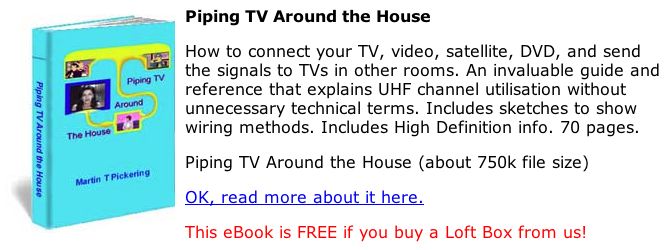|
| ||||||||||||||||||||||||||||||||||
How to Protect your equipment from lightning
| ||||||||||||||||||||||||||||||||||
| When an electrical storm is imminent it is essential to disconnect all cables from telephone sockets and TV aerial sockets. It's also advisable to disconnect all plugs from mains 230v sockets and to disconnect satellite dish LNB feeds. In addition, move leads away from the sockets because lightning can jump huge gaps! You can install some protective measures in case you are not home when an electrical storm arrives. Buy a phone line surge protector*, which looks like a mains adapter. It must be plugged into the nearest mains power socket (for earthing). Connect a lead from the telephone socket to the surge protector. Connect a lead from the surge protector to your Wi-Fi router/modem. Connect your landline (static) phone to the router/modem. *Note: this type of surge protector, and also the type which is integral with a mains power socket strip, uses devices called "Voltage Dependent Resistors" (VDRs). These are designed to go short-circuit in the event of a surge. In the event of a minor surge they might not go short-circuit but they could be degraded, thus offering little or no protection thereafter. For this reason, if you know that there has been a surge associated with a lightning storm, you should replace the unit. (Alternatively, VDRs alone can be replaced if you are handy with a screwdriver and soldering iron.) (A well designed surge protector should not affect your broadband speed, provided that it is no more than 8 Mbps. If your speed is higher, then a surge protector will probably have a significant slowing effect.) Once a telephone line surge protector has experienced a surge it should be replaced or repaired because it will not be as effective the next time. You can also buy mains power strips which include a telephone line surge protector and some form of rudimentary mains surge protection. Electrical appliances should be connected to the mains power socket via an Automatic Voltage Regulator (AVR). The most common types are rated at 500 Watts and 1000 Watts. Choose one that is suitable for the appliance(s). You might be able to connect more than one item to a single AVR (check the power ratings). An AVR affords good protection against a high-voltage surge and also against a momentary "brownout" (reduced voltage). Connect anything that matters to an AVR. (It's a good idea to include your electric blanket!) A fridge/freezer needs an (AVR) with a timer function so that it doesn't switch off/on repeatedly, since that can destroy a motor. Do NOT connect a mains surge protector to an AVR output because it could short-circuit the output. Check with your supplier if you aren't sure. Uninterruptible Power Supply To allow time to shut down your computer and/or other equipment, you can install a UPS. This must be plugged into the AVR output. (I had a UPS that was plugged directly into the mains power socket and it was destroyed by a mains surge, together with some of the equipment connected to the UPS!) It's important to note that a UPS will NOT afford much (if any) protection against a mains voltage surge. Its only purpose is to maintain power long enough for safe disconnection of the equipment that it is powering, in the event of power failure. Even if it includes "surge protection", it will be no more effective than a "surge protected socket strip". And any such surge protection degrades with every surge. For better protection, connect an Automatic Voltage Regulator between the wall socket and the UPS. Lightning struck the TV aerial mast of a house not far from here (in a valley!) It blew the aerial mast off the wall, travelled down the coaxial cable into a linen cupboard and arced across from the TV aerial socket into the mains power socket ten centimetres below. (In doing so, it set fire to sheets in the cupboard - hence the smoke and heat damage to the walls). It travelled down the mains and aerial cables, blowing sockets off the walls and dislodging several ceiling lights before reaching the basement and damaging the electronic circuitry of the boiler. It also killed the TV, DVD player and audio Hi-Fi unit. (Curiously, the satellite dish on the roof was undamaged and the satellite receiver was also undamaged.) As you can see from the photo, they were very lucky that the curtain didn't go up in flames. Keep curtains and furnishings away from sockets and wiring. When the TV aerial was replaced, it was fitted to a long pole some distance from the house. The cable was run underground in suitable piping. You can reduce the risk of damage by looping external cables down to the ground, then up to enter the house. Lightning goes for the easiest path to ground, so some of the discharge will go to earth at the loop, thus reducing the power that enters the house. There will still be damage but it will be less than would occur if the full power of the strike entered the house. You might further reduce the damage by running your aerial or satellite cable through an earthing bar at the bottom of the loop (or before it enters the house if you can't provide a loop at ground level). A loop at ground level must be protected against rodents. (Exposed cable should also be painted to protect it against UV in sunlight.) To install the earthing rod, dig a hole in the ground, place the rod into it, then back fill with moist soil, tamping down firmly as you fill. The earthing bar is connected by a stout cable* to an earthing rod, which is buried in the ground. This provides an easier path to ground, making it less likely that a large amount of energy will enter the house. Whatever you use is likely to vaporise very quickly in a strike! However, that doesn't matter if the distance is short (and it must be) because the ionised air will continue to carry the current for the microseconds duration of the lightning strike. Obviously, it doesn't have to be insulated (but insulation might give it some protection from corrosion). You could use multistrand copper cable but anything thick enough will be very expensive and available only in long lengths. Here are some suggestions: Protect it from corrosion by applying a thick coat or two of outdoor paint. I have a friend, a geophysicist, who used to work in the oil industry and carried out seismic measurements and test drillings, mostly in remote desert regions of America and New Zealand. Lightning strikes were commonplace and the standard protection was to lay a circle or oblong of metal grid ("plegma") around the building, buried (horizontally) a few inches beneath the sand. Then plant metal rods vertically around the circle, connected together with stout wire or more "plegma". Because the desert ground was non-conductive, the metal grid was essential, since it formed a large capacitance coupled to ground over a wide area. The vertical rods - effectively earthed - attracted lightning away from the building and were easily replaced if they got zapped. Now, I can only report this as he told me. I can't guarantee success but it might be worth a try. In some properties it might be relatively cheap and easy to implement and doesn't require the buildings to be touched at all. ( Note: "Lightening" is what baking powder does to cakes. Lightning is what we are discussing. ) >During an electrical storm a couple of weeks ago my son's satellite receiver In the Master jack socket is a gas-filled surge arrestor which will protect the telephone from *some* surges but not, of course, a direct hit on the line. We used to put two avalanche diodes in back-to-back series across the line in addition to the surge arrestor. The avalanche diode can't absorb much power but it reacts much faster than the surge arrestor and "grabs" the initial fast-rise time pulse before the surge arrestor takes over. I think the diodes were 200 volt devices. >I am now looking at ways of trying to ensure that we do not suffer this sort of Yes. My mains surge arresting plug can be fitted to the end of the cord or into a (double) socket next to the plug of the unit(s) being protected. Bottom line is: you need ONE per *socket* not one per unit - so you can protect several pieces of equipment with just one surge arresting plug. This is not the same as a mains interference suppressor, BTW. It simply grabs momentary surges. Some give a visible or audible indication that they have been triggered and usually have to be replaced afterwards. Another good standby is a 30 ma Residual Current Breaker. Most modern houses have these. They are slow to react but they can limit the damage. >Although on this occasion we do not appear to have suffered any problems Direct hits on aerials are (thankfully) rare because they usually destroy all electrical wiring in the house and set fire to it! The usual problem is static build-up on the aerial and dish, caused by charged dust particles blown by the wind. The voltage increases until it reaches flash over point and discharges through the weakest point - usually inside the first unit in line (the satellite receiver RF modulator). The problem of static build-up on the dish can be eliminated completely by running a wire from all metal parts on the dish and connecting it to a grounding rod (typically a 3 foot copper rod or tube hammered into the earth). The TV aerial mast can also be grounded in the same way. Naturally this involves some expense but so does replacing your equipment! Additional protection can be provided by using a combined mains surge limiter and aerial surge limiter. In fact I can even supply one that protects the telephone as well! As mentioned above, mains surges can be limited by fitting a surge protection plug to *one* equipment mains cord in each socket or by simply plugging it into an unused socket at the same outlet point. In other words, supposing you have a TV, VCR, Satellite Receiver and Computer all plugged into one double wall socket with adapters. Simply fit a surge protection plug to *one* of these units (e.g. the TV) or just push it into a spare socket on the adapter without wiring anything to it. The surge protector plug will grab any spike that arrives at that particular wall socket outlet. (It will NOT protect equipment in other sockets a few feet away). Note that an "interference suppressor" is quite different from a surge protector but the two can be used together to increase the protection from surges and from interference. You can also buy combined units which suppress surges and interference spikes. Equipment such as electric lawn mowers, arc welders and even vacuum cleaners can cause both interference and voltage surges. It is a good idea to plug them into a surge suppressor and plug that into the most remote socket you have (and preferably not one that backs onto the living room socket!) | ||||||||||||||||||||||||||||||||||
| Send this page address - CLICK HERE - to a friend ! | ||||||||||||||||||||||||||||||||||